Use Case
Web Filtering
Web filtering is a foundational component of any mobile security solution. But its essential that it be implemented in a way that is respectful of user privacy, adaptable to the requirements of individual organizations and tamperproof.
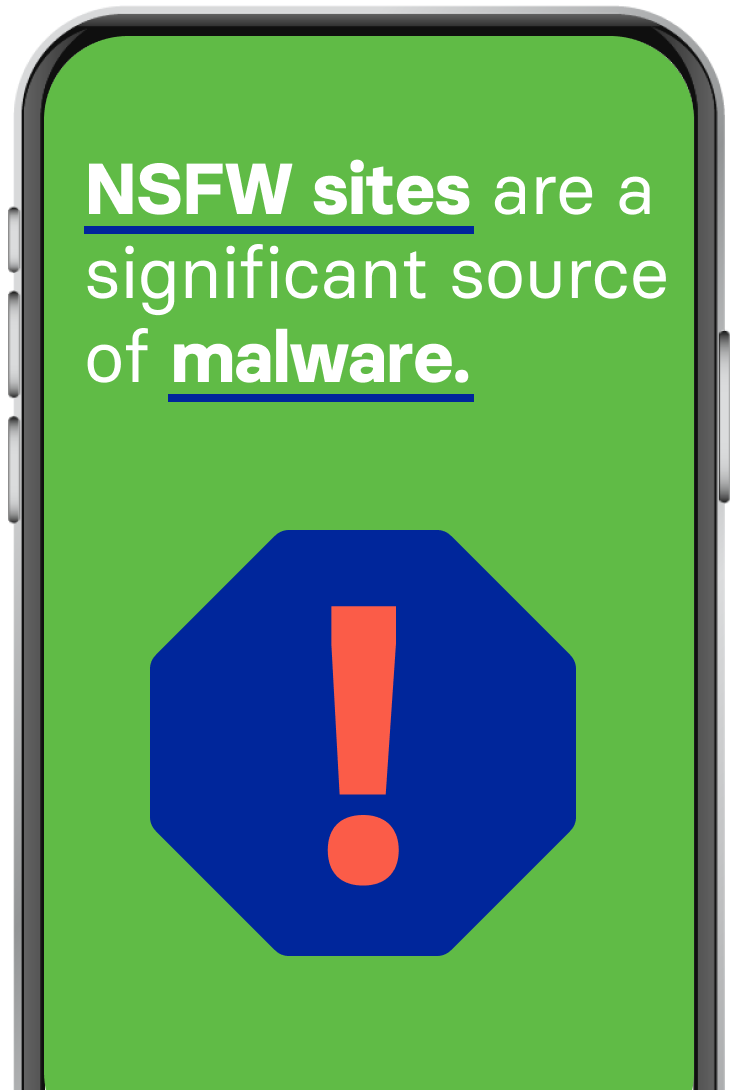
Employees using their mobile devices will encounter malicious or risky content through a wide range of channels. Messaging apps can deliver phishing links targeted directly at your organization.
Users browsing the web can inadvertently click on seemingly innocuous content particularly when visiting risky sites.

Robust, adaptable and respectful web content filtering
Corrata’s solution for web filtering takes advantage of a number of unique features of our underlying technology. Because Corrata sees more than just DNS traffic, our web filtering cannot easily be bypassed. Because Corrata runs on-device, we can implement robust privacy protections and policies tailored at both the enterprise and individual employee level.
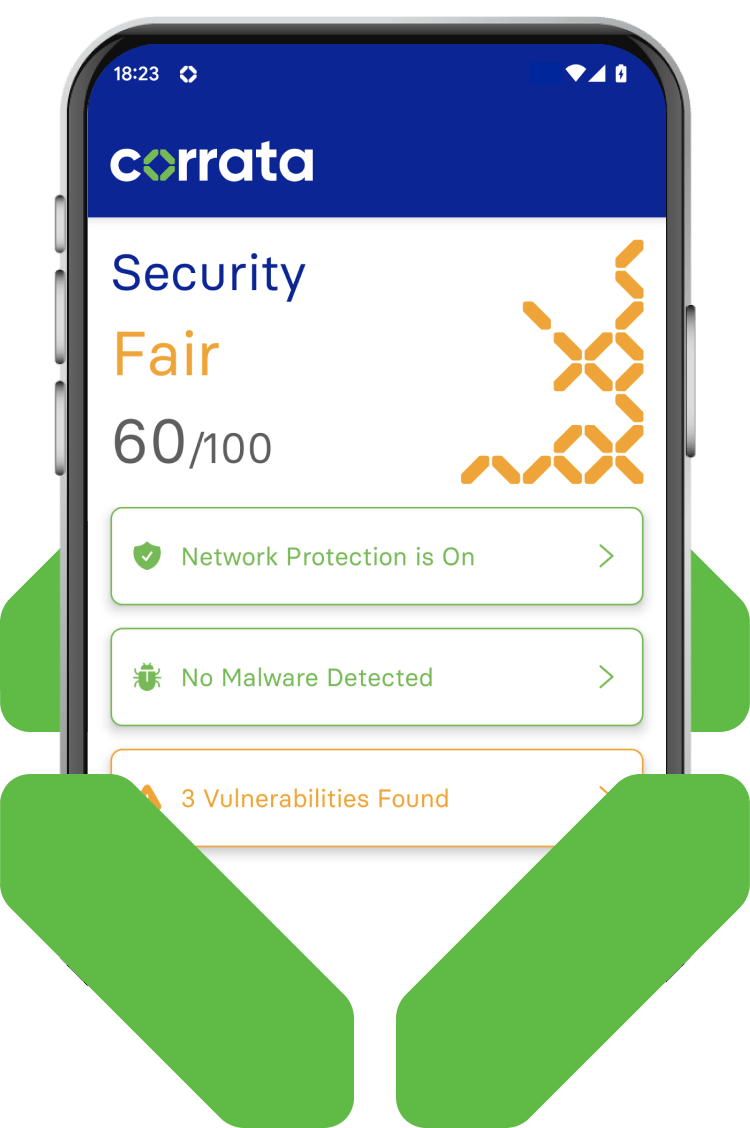
Addressing the danger of risky content
-
Malicious links
Comprehensive filtering of all malicious links through any channel
Malicious links can arrive on your mobile through a multitude of channels. They can be embedded in the web pages you visit, included in search ads or delivered over SMS, email, WhatsApp or any of the myriad of communication and collaboration tools we use today. Corrata provides device wide filtering of malicious content regardless of how it gets delivered to the phone.
-
Acceptable use
Corrata makes it easy for employees to comply with acceptable use guidelines
Many organizations block illegal, adult or other categories of content to ensure compliance with acceptable use guidelines. But even if this is not a concern for your business it’s worth bearing in mind that such sites are notorious for hosting malicious content.
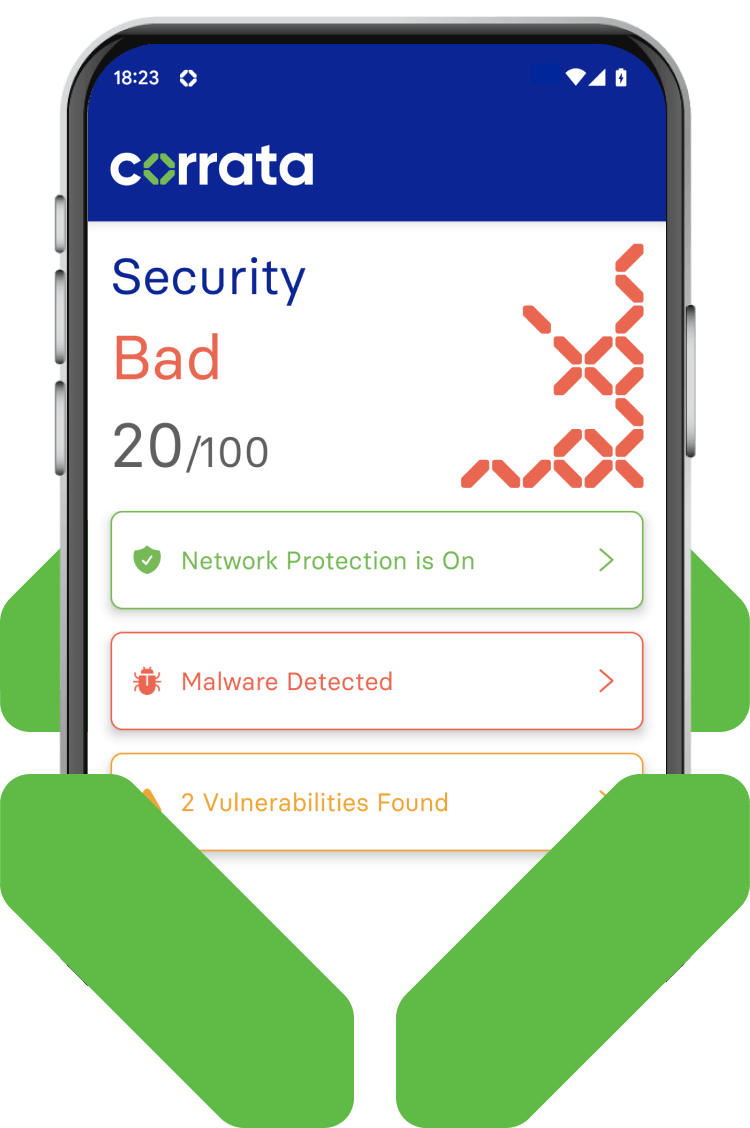
-
Controls which are difficult to circumvent
Corrata’s advanced network traffic inspection ensures that content controls are not routinely circumvented.
Corrata has powerful features which ensure that all traffic is subject to web filtering controls. Filtering is implemented even when encrypted DNS is being used by a browser or device. Personal vpn’s can also be restricted using Corrata’s sophisticated usage controls.
-
Privacy
Blocking risky content without recording users browsing data
Employee buy-in is essential to any security product but is a particular concern given that mobiles are rarely used solely for business purposes. This is why Corrata insists that web-filtering must be implemented on-device. What’s more nowhere in the Corrata system is any record made of individual attempts to access non compliant sites.
FAQ’s
Most organizations filter the content that is accessed by their employees on desktops and laptops. This is a foundational security control and eliminates a wide variety of otherwise risky content such as phishing, malware and NSFW sites. Without a solution like Corrata, these controls would be completely absent when employees are using mobile.
Corrata can block a wide range of categories of content from phishing to gambling. All of this is performed anonymously by default. Only when a security critical incident takes place is the individual user identifiable. This ensures that the 99.99% of user activity which is benign is never recorded.
Because Corrata inspects all IP traffic it can filter content which is not visible in unencrypted DNS lookups. This includes traffic accessed using encrypted DNS and traffic which goes straight to an IP address.
We’re on a mission
We’re here to stop every existing and emerging threat to your mobile workforce and business. Explore our Use Cases to find out more about the powerful and proactive protection we provide.
Mobile Phishing
Spyware Detection
Data Loss Prevention
Device Trust
AiTM Protection
Vulnerability Management





